Why use eBird Media Search Tool?
eBird Media Search is an indispensable tool to help learn what local birds look like. What do I mean--what's wrong with a field guide?
The immediate example that comes to mind is a rare seabird to the West Coast of North America--Short-tailed Albatross. If you look at Sibley or the National Geographic guide, what do you see? In the recent versions (Editions 2 and 7, respectively), 5 or more illustrations of a giant white-and-black bird with golden head and big white wing patches (in older field guide versions only 1-2 illustrations of the adult, or just the head). However, the only place in North America you are likely to see this bird with any white on it at all is the Aleutians on special birding cruises. Only juvenile and birds less than 2 years old are found south of Alaska--all dark chocolatey brown. Take a look at the eBird photos from Oregon: here.
For a more recent example, there was a Chestnut-sided Warbler reported wintering not far from my home. What does it look like? Well, it happens to be a first-year female. It doesn't even have chestnut sides! But it does have a nice lime green crown and white eye ring. I knew exactly what to look for (now and in the future). See photos here.
Choose your location (or intended location, if planning a trip) and choose the month you will be there. See what the birds looks like at that time of year! If it is far away, you may not even recognize the common local Song Sparrows from that region!
How do you view the Media Search Tool?
Start at the eBird home page (www.ebird.org). Choose the Explore tab. Scroll down to the Search Photos and Sound link. This brings you to the eBird Media catalog of Macaulay Library. Ooh, 10 million bird photos... and growing!
We need to filter this.
1) First limit the location, say, to a county, perhaps San Diego, California (United States). You can limit it to as small as an eBird Hotspot or as large as the world.
2) Change the View Results icons from Gallery (default) to Grid. Now you can see the 5-star rating of each photo and other details.
3) Reorder the photos. There is a filter for Recently Uploaded (default), Best Quality, Least Rated, oldest, and newest. These reorder the photos in useful ways that I'll explain in a moment.
 |
| The world's highest rated photos in eBird. They're nice, but are they really the best? Over 200 ratings! |
What do the Photo Ratings mean?
There is a 5-star rating system for the photos. eBird has a help file, but I tend to remember it this way:
1) Awful. There's a bird in that photo?
2) Poor photo (tiny, out-of-focus, more than half hidden)
3) Average point-and-shoot type photo, small in frame, slightly out-of-focus or partially hidden in foliage.
4) Very good, but not perfect. Often the bird is large and sharp, perhaps blocked by a small stick or cast with a harsh shadow, or the background is distracting.
5) Magazine cover quality. Sharply focused. Eye level. Frame-filling. Looking at the camera. No distracting shadows. Pleasantly blurred or non-distracting background.
Most of the photos in eBird are 3s and 4s. The only time anyone should put in a 1 is for documentation of a rare species. Okay, eBird tracks your photo list as it does your sightings list. Some people may enter a 2 for their first photo of a species, but shouldn't put in bunches of 1s and 2s. But that's my opinion, not an eBird rule. Photographers always try for a 5, but that quality rarely happens without planning your photoshoot in advance.
How are the Photo Ratings used?
eBird uses the better-rated photos in illustrated checklists at a local, county, country, or world level. And you can sort the photos by "best rated" first for your general viewing pleasure.
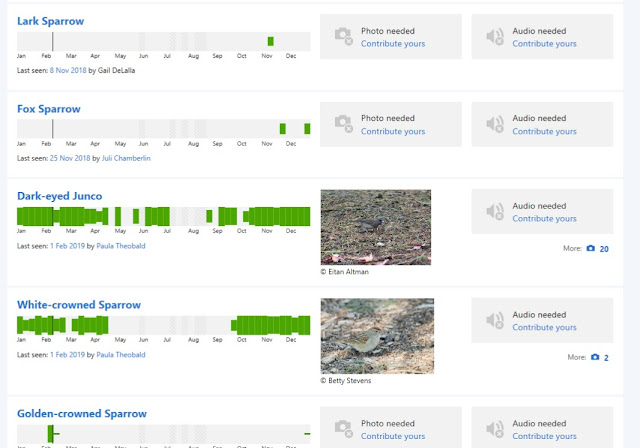 |
| Sample eBird Illustrated Checklist at Buddy Todd Park, Oceanside, California. More photos needed! |
What happens in practice?
1) No rating.
2) "Improper" rating.
Some photographers do not rate (any or some of) their personal photos. Or they may not rate their poorer photos. Others might tend to rate poorer photos as better than they are, especially if the bird is rare or charismatic and colorful.
So, then, one of two things happens. A great photo is not shown because no one rated it. A poorer photo is shown as "Best" when it clearly is not, and then is served up by eBird in illustrated checklists instead of an actually better photo. These are not important in the big scheme of things, I know. But I really like eBird and want it to be the best it can be.
How can you improve the eBird Photo Rating?
The more people that rate a photo, the better the result. Here's what I do when looking at eBird photos in media search.
1) I reorder the photos to "Best Quality." Then I rate the first dozen or so that may already be marked as 5 stars, asking: "Is this magazine cover quality?" If not, I give a lower rating, as appropriate, so the best rise to the top.
2) I reorder the photos to "Least Rated." Many of these aren't rated at all. I may "pick and choose" looking for treasures--a top photo with no ratings yet. That starts them up the listing to where they deserve. But it is important that all photos in eBird are rated because they are really in the Macaulay Library--like a museum collection of photographs. Who knows where they may be displayed someday.
Note: You may also come across a misidentified photo. You can report those in the Media Search tool. I just found a good photo of Townsend's Solitaire accidentally added as a Townsend's Warbler--an easy mistake to make! So that's another way you can improve the data... catch mistakes.

No comments:
Post a Comment
I really want to hear from you! I've changed settings (again) in order to try to make commenting easier without opening it up to spammers. Please note, however, that comments to posts older than 14 days will be moderated. Thank you.